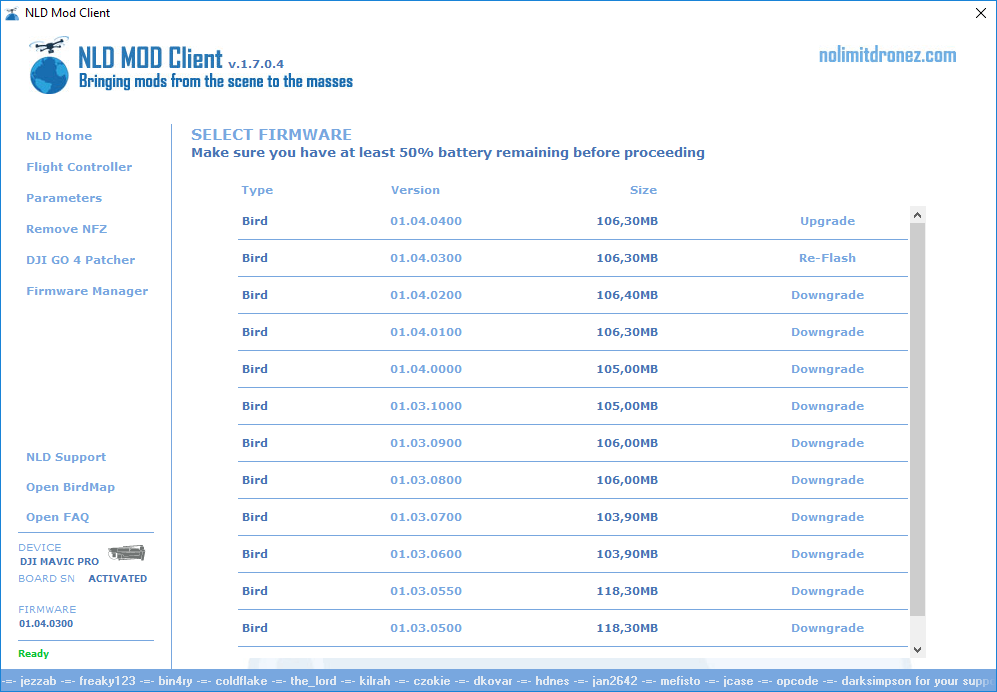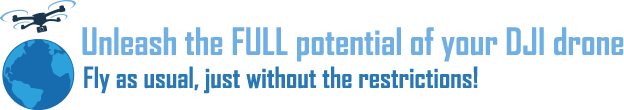Guide for Firmware Manager
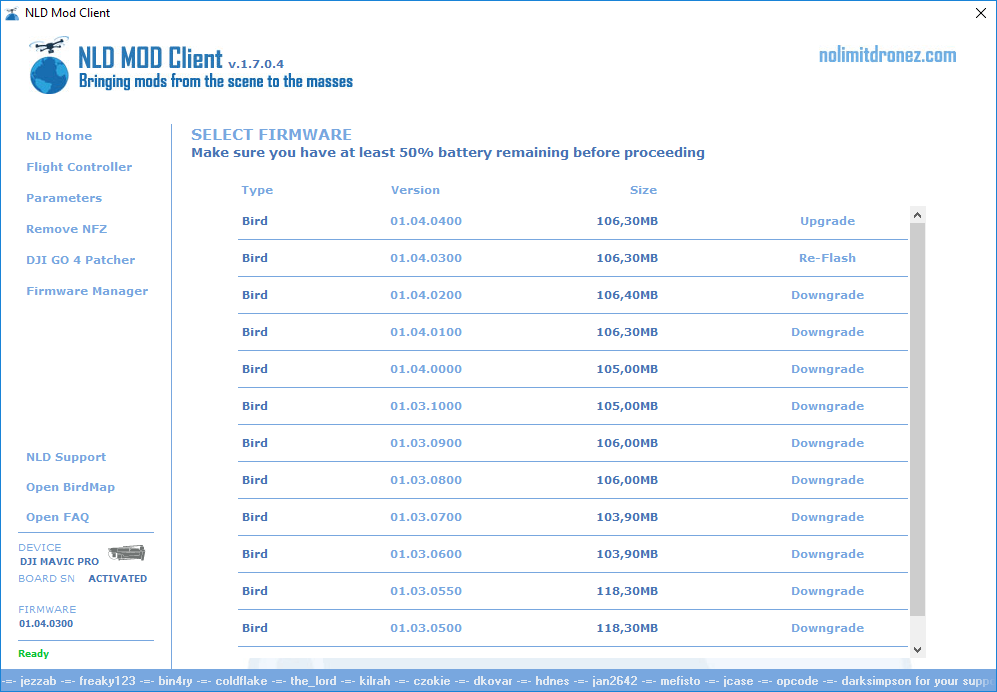 |
1. Depending on what device you want to flash(drone, remote controller or goggles) You will find the relevant firmwares on the list
2. Click on the firmware you want to apply by clicking downgrade/upgrade or re-flash.
3. Then flashing process will then begin and it will take around 5-10 minutes
|
|
|
 |
While the drone, remote controller or goggles are flashing you can follow the process via the progress bar.
When flashing Remote Controller or Goggles:
1. Start dji assistant first then the NLD Client. Then connect the RC or Goggles firmware and wait for the list of firmwares to show.
2. When you have chosen the firmware by clicking "Flash", it will then begin flashing.
|